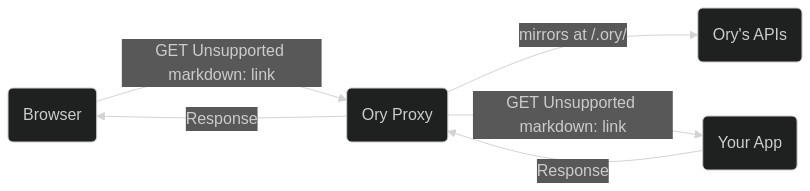Protect a Page with Login in Go
In this guide, we set up a new Go application and protect its home page with a login page using Ory. It will also add features such as profile settings, registration, and more. You can use this guide with both Ory Cloud and by self-hosting Ory software.
This guide is for you if you:
- have Go installed;
- want to use Go to build an application;
- want to show your app only if the user is logged in.
Before we start, let's take a look at what user flow you will implement with this guide.
Create Go App
First we create a new Go project:
mkdir your-project
cd your-project
touch main.go handler.go middleware.go index.html
go mod init github.com/<your-name>/your-project
Install the Ory SDK
To interact with Ory's APIs we install the Ory SDK:
go get -u github.com/ory/client-go
Why do I Need the Ory CLI?
The Ory CLI includes useful functionality to manage your Ory Cloud Project. But that is not why we require it in this guide!
Ory's philosophy is to make hard things easy for you. For this reason, Ory has deployed measures against all OWASP Top 10 and implements the OWASP Authentication Cheat Sheet along other mechanisms.
Therefore, Ory manages Anti-CSRF Cookies as well as Ory Session Cookies for you. That however requires that Ory and your application run on the same domain!
If your application runs on http://localhost:3000 then Ory needs to be
available on the hostname localhost as well (e.g. http://localhost:3001).
That is why we need the Ory CLI, because it has a proxy included which mirrors
Ory's API endpoints on the domain of your application.
Create an HTTP Server
This is a working example of a basic server which creates an Ory client, registers a new route for our Dashboard and makes use of a middleware to validate if the user is allowed to view the Dashboard.
package main
import (
"fmt"
ory "github.com/ory/client-go"
"net/http"
"os"
)
type App struct {
ory *ory.APIClient
// save the cookies for any upstream calls to the Ory apis
cookies string
// save the session to display it on the dashboard
session *ory.Session
}
func main() {
proxyPort := os.Getenv("PROXY_PORT")
if proxyPort == "" {
proxyPort = "4000"
}
// register a new Ory client with the URL set to the Ory CLI Proxy
// we can also read the URL from the env or a config file
c := ory.NewConfiguration()
c.Servers = ory.ServerConfigurations{{URL: fmt.Sprintf("http://localhost:%s/.ory", proxyPort)}}
app := &App{
ory: ory.NewAPIClient(c),
}
mux := http.NewServeMux()
// dashboard
mux.Handle("/", app.sessionMiddleware(app.dashboardHandler()))
port := os.Getenv("PORT")
if port == "" {
port = "3000"
}
fmt.Printf("Application launched and running on http://127.0.0.1:%s\n", port)
// start the server
http.ListenAndServe(":"+port, mux)
}
Validate and Login
Next we will create a middleware which will check with your Ory project if the
user has a valid session. Notice here that we are taking the current request
cookies and passing them along to the Ory client.
If the session is not valid the request is redirected to the Ory project for login. At this point we have not set up any custom UI management and thus will be shown the Ory Managed UI login page.
package main
import (
"log"
"net/http"
)
func (app *App) sessionMiddleware(next http.HandlerFunc) http.HandlerFunc {
return func(writer http.ResponseWriter, request *http.Request) {
log.Printf("handling middleware request\n")
// set the cookies on the ory client
var cookies string
for _, cookie := range request.Cookies() {
cookies += cookie.String() + ";"
}
// check if we have a session
session, _, err := app.ory.V0alpha2Api.ToSession(request.Context()).Cookie(cookies).Execute()
if (err != nil && session == nil) || (err == nil && !*session.Active) {
// this will redirect the user to the managed Ory Login UI
http.Redirect(writer, request, "/.ory/api/kratos/public/self-service/login/browser", http.StatusSeeOther)
return
}
app.cookies = cookies
app.session = session
// continue to the requested page (in our case the Dashboard)
next.ServeHTTP(writer, request)
return
}
}
The protected page
For the last part we need to add the Dashboard (the page we would like to
protect). Add a new handler called dashboardHandler which will render an HTML
page with the session data.
package main
import (
"encoding/json"
"html/template"
"net/http"
)
func (app *App) dashboardHandler() http.HandlerFunc {
return func(writer http.ResponseWriter, request *http.Request) {
tmpl, err := template.New("index.html").ParseFiles("index.html")
if err != nil {
http.Error(writer, err.Error(), http.StatusInternalServerError)
return
}
session, err := json.Marshal(app.session)
if err != nil {
http.Error(writer, err.Error(), http.StatusInternalServerError)
return
}
err = tmpl.ExecuteTemplate(writer, "index.html", string(session))
if err != nil {
http.Error(writer, err.Error(), http.StatusInternalServerError)
return
}
}
}
<html lang="en">
<head>
<title>Ory Cloud secured Go web app</title>
</head>
<body>
<h1>Dashboard</h1>
<hr />
<h2>Your Session Data:</h2>
<code>{{ . }}</code>
</body>
</html>
Run your Go App
Start your HTTP server and access the proxy URL
go run .
- Mac OS
- Linux
- Windows CMD
- Windows Powershell
- Self-Hosted Ory Kratos
# This is a public Ory Cloud Project.
# Don’t submit any personally identifiable information in requests made with this project.
# Sign up for Ory Cloud at
#
# https://console.ory.sh/registration
#
# and create a free Ory Cloud Project to see your own configuration embedded in code samples!
export ORY_SDK_URL=https://playground.projects.oryapis.com
# This is a public Ory Cloud Project.
# Don’t submit any personally identifiable information in requests made with this project.
# Sign up for Ory Cloud at
#
# https://console.ory.sh/registration
#
# and create a free Ory Cloud Project to see your own configuration embedded in code samples!
export ORY_SDK_URL=https://playground.projects.oryapis.com
# This is a public Ory Cloud Project.
# Don’t submit any personally identifiable information in requests made with this project.
# Sign up for Ory Cloud at
#
# https://console.ory.sh/registration
#
# and create a free Ory Cloud Project to see your own configuration embedded in code samples!
set ORY_SDK_URL=https://playground.projects.oryapis.com
# This is a public Ory Cloud Project.
# Don’t submit any personally identifiable information in requests made with this project.
# Sign up for Ory Cloud at
#
# https://console.ory.sh/registration
#
# and create a free Ory Cloud Project to see your own configuration embedded in code samples!
$Env:ORY_SDK_URL = "https://playground.projects.oryapis.com"
Clone and run Ory Kratos locally
git clone --depth 1 --branch master https://github.com/ory/kratos.git
cd kratos
git checkout master
git pull -ff
docker-compose -f quickstart.yml -f contrib/quickstart/kratos/cloud/quickstart.yml up --build --force-recreate -d
and set the environment variable to the exposed port:
export ORY_SDK_URL=http://localhost:4433
ory proxy http://localhost:3000
Then open http://localhost:4000 in your browser. You are presented with Ory's Sign In page! Let's click on sign up and create your first user!
Go to Production
Going to production with your app is possible in many ways. Whether you deploy
it on Kubernetes, AWS, a VM, or a RaspberryPi is up to you. To get your app
working with Ory, your app and Ory must be available under the same common
domain (e.g. https://ory.example.com and https://www.example.com).
The easiest way to connect Ory to your domain is to connect Ory to a subdomain of yours. You can do this easily by adding a Custom Domain to your Cloud project!
With the custom domain set up, you do not need the Ory Proxy anymore and will use the configured custom domain in your SDK calls:
// register a new Ory client with the URL set to the Ory CLI Proxy
// we can also read the URL from the env or a config file
c := ory.NewConfiguration()
c.Servers = ory.ServerConfigurations{{URL: "https://ory.example.org"}}